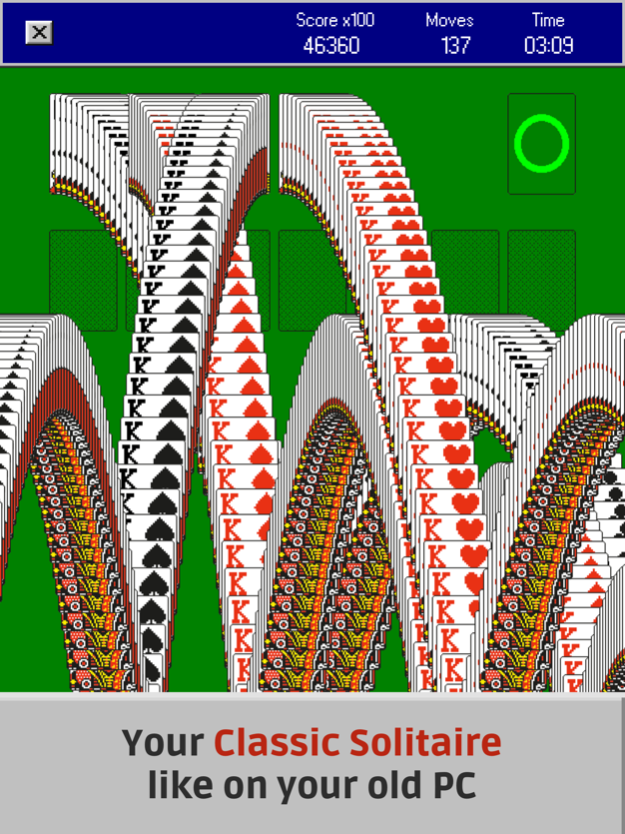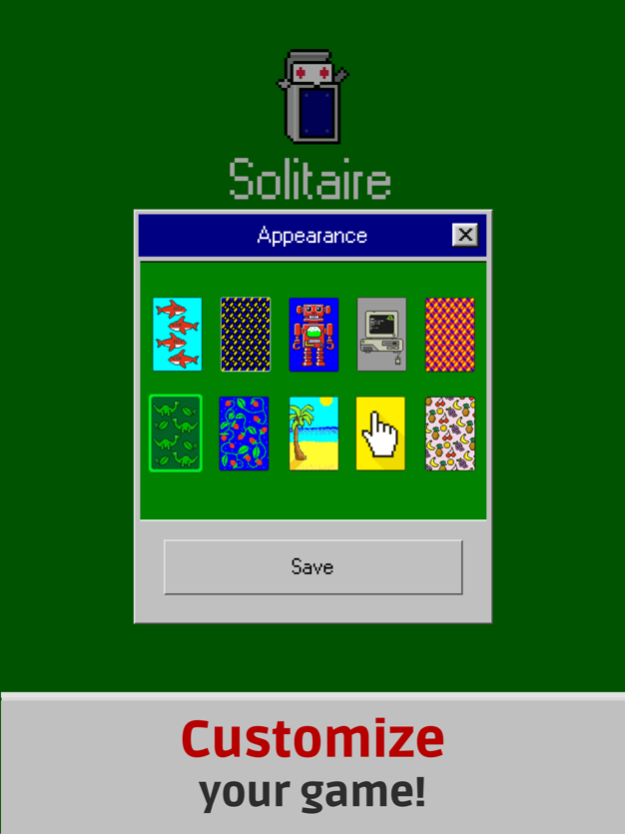Solitaire Retro ∙ 99.2
Continue to app
Free Version
Publisher Description
Discover Solitaire Retro, a pixel art version of the most popular classic card game in the World.
We are working hard every day to offer you the best gaming experience and design on a Solitaire.
Play 4 classic modes on your iPhone and iPad : Normal 1/3 card(s) / and Vegas 1/3 card(s)
OUR PLAYERS SAY
- "Excellent! The best solitaire app on the AppStore!"
- "The Vegas mode is seriously addictive, I spend hours on it! And what's more, the app is beautifully designed."
Explore a comprehensive and fun-packed version of solitaire and join the thousands of players already hooked!
DIFFERENT GAME MODES
- Standard solitaire mode or Vegas mode
- 1 or 3 card draw
- Portrait or landscape mode
- Play left or right-handed
- Winning deal: play only games that can be finished!
COMPLETE FUNCTIONALITY
- Customize your cards and boards
- Full statistics
- Games are automatically saved
- Cancel moves as many times as you want
- Intelligent help
AN OPTIMAL PLAYING EXPERIENCE
- Play and move cards easily
- Touch a card to move it automatically
- Automatically end your turn on solitaire
Please feel free to contact us at support@greenpandagames.com if you encounter any problem regarding this app.
For the latest news and updates on Green Panda Games:
LIKE us on Facebook
https://www.facebook.com/Green-Panda-Games-1696022237280275/
Follow us on Twitter
@greenpandagames
Visit us at:
http://www.greenpandagames.com
Jun 27, 2023
Version 99.2
Various bug fixes and performance optimizations. Enjoy!
Please feel free to send us your feedback thanks to the Support feature in-game settings or by sending an email at support@greenpandagames.com
About Solitaire Retro ∙
Solitaire Retro ∙ is a free app for iOS published in the Action list of apps, part of Games & Entertainment.
The company that develops Solitaire Retro ∙ is Solitaire Games Studio. The latest version released by its developer is 99.2.
To install Solitaire Retro ∙ on your iOS device, just click the green Continue To App button above to start the installation process. The app is listed on our website since 2023-06-27 and was downloaded 4 times. We have already checked if the download link is safe, however for your own protection we recommend that you scan the downloaded app with your antivirus. Your antivirus may detect the Solitaire Retro ∙ as malware if the download link is broken.
How to install Solitaire Retro ∙ on your iOS device:
- Click on the Continue To App button on our website. This will redirect you to the App Store.
- Once the Solitaire Retro ∙ is shown in the iTunes listing of your iOS device, you can start its download and installation. Tap on the GET button to the right of the app to start downloading it.
- If you are not logged-in the iOS appstore app, you'll be prompted for your your Apple ID and/or password.
- After Solitaire Retro ∙ is downloaded, you'll see an INSTALL button to the right. Tap on it to start the actual installation of the iOS app.
- Once installation is finished you can tap on the OPEN button to start it. Its icon will also be added to your device home screen.